Definition:
For Little, a DSS is a "model-based set of procedures for processing data and judgments to assist a manager in his decision-making." Moore and Chang define DSS as extendible systems capable of supporting ad hoc data analysis and decision modeling, oriented toward future planning, and used at irregular, unplanned intervals. For Sprague and Carlson, DSS are "interactive computer-based systems that help decision makers utilize data and models to solve unstructured problems."
Decision support systems are a class of computer-based information systems including knowledge based systems that support decision making activities. Decision support systems are man – machine system for decision making purposes. Man part is more open & probabilistic while the machine part is more closed and deterministic. DSS must be closed system with feedback, external to the system. It uses the feedback to adjust output. Feedback is not internal like an elevator. The user provides judgmental inputs to the DSS.
According to the mode of assistance, DSS can be categorized into five different models:
- A model-driven DSS emphasizes access to and manipulation of a statistical, financial, optimization, or simulation model. Model-driven DSS use data and parameters provided by users to assist decision makers in analyzing a situation; they are not necessarily data intensive.
- A communication-driven DSS supports more than one person working on a shared task; examples include integrated tools like Microsoft's NetMeeting or Groove.
- A data-driven DSS or data-oriented DSS emphasizes access to and manipulation of a time series of internal company data and, sometimes, external data.
- A document-driven DSS manages, retrieves and manipulates unstructured information in a variety of electronic formats.
- A knowledge-driven DSS provides specialized problem solving expertise stored as facts, rules, procedures, or in similar structures; examples are Expert Systems.
Algorithms Developed For Implementing D.S.S.:
There are many algorithms such as Analytical Hierarchical Process (AHP), Analytical Network Process (ANP), The Simple Multi Attribute Rating Technique (SMART) and other AI and Expert system technique.
ANP is best used in the case when there is interdependence among the items and the alternatives. ANP does not require independence among elements, so it can be used as an effective tool in these cases. Thus, this dependency increases complexity in design and sometimes becomes overhead when there is no dependencies among the parameters. It is the more general form of AHP.AHP is the specific form of ANP used in multi-criteria decision analysis. Both the AHP and the ANP derive ratio scale priorities for elements and clusters of elements by making paired comparisons of elements on a common property or criterion.
Analytical Hierarchical Process:
The Analytic Hierarchy Process (AHP) is a structured technique for dealing with complex decisions. The AHP provides a comprehensive and rational framework for structuring a problem, for representing and quantifying its elements, for relating those elements to overall goals, and for evaluating alternative solutions.
In AHP, first the decision problem is decomposed into a hierarchy of more easily comprehended sub-problems, each of which can be analyzed easily.
Once the hierarchy is built, various elements are systematically evaluated comparing them to one another in pairs. In making the comparisons, judgments about the elements' relative meaning and importance can be provided. It is the essence of the AHP that human judgments, and not just the underlying information, can be used in performing the evaluations.
The AHP converts the judgments to numerical values that can be processed, evaluated and compared over the entire range of the problem. A numerical weight or priority is derived for each element of the hierarchy, allowing diverse and often incommensurable elements to be compared to one another in a rational and consistent way. This capability distinguishes the AHP from other decision making techniques.
Although AHP is used in wide range by lots of decision makers, we still can’t deny the fact that it has a flaw. Researchers have found that the flaws in AHP are significant and lead to various types of decision errors.
Some flaws of AHP are:
- The Use of Arbitrary Scales (1,3,5,7,9 or their reciprocal (1,1/3,1/5,1/7,1/9))
- Rank Reversal
- Inducement of Nonexistent Order
References:
http://en.wikipedia.org/wiki/Decision_support_system
http://en.wikipedia.org/wiki/Analytic_Hierarchy_Process
http://mat.gsia.cmu.edu/mstc/multiple/node4.html
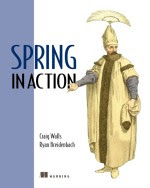



 developing such code can be a painstaking process. This is where Struts comes in. Struts is a Web application framework that streamlines the building of Web applications based on the MVC design principles. But what does that mean? Is Struts an MVC Web application that you just add on to or extend? Is Struts just some libraries? Actually, Struts is a little bit of both. Struts provides the foundation, or framework, for building an MVC-oriented application along with libraries and utilities for making MVC development faster and easier.
developing such code can be a painstaking process. This is where Struts comes in. Struts is a Web application framework that streamlines the building of Web applications based on the MVC design principles. But what does that mean? Is Struts an MVC Web application that you just add on to or extend? Is Struts just some libraries? Actually, Struts is a little bit of both. Struts provides the foundation, or framework, for building an MVC-oriented application along with libraries and utilities for making MVC development faster and easier.